Talisman

Setting up Talisman wallet
See below to set up Talisman - a mobile-first crypto wallet for web3.
- Get started in minutes.
- Download the Talisman app, create a wallet and you'll receive a seed phrase for recovery.
- Access dapps, trade NFTs and join communities - all from your phone. Pay gas fees to use web3 platforms like Moonsama.
Take ownership of digital value through a simple but secure interface designed for discovery. Tap into open opportunities once your Talisman is set up - the future fits in your pocket!
1. Navigate to the chrome web store and select Talisman
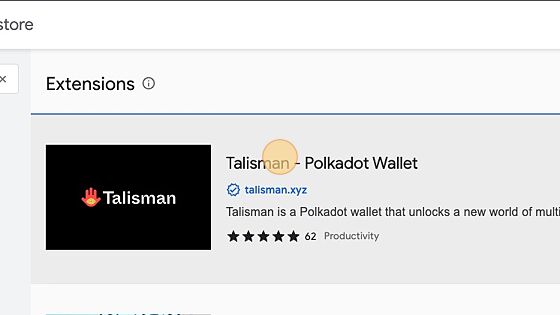
2. Select and add to your browser
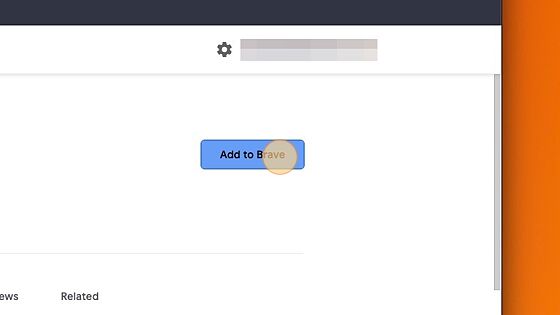
3. Click the Add extension button
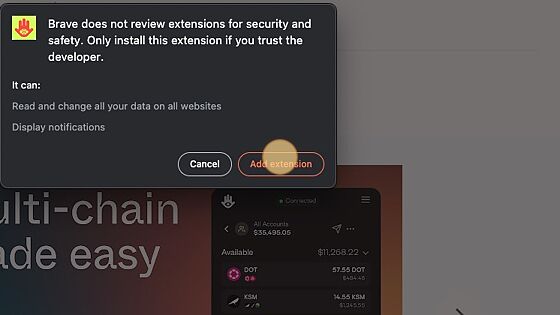
4. Click here
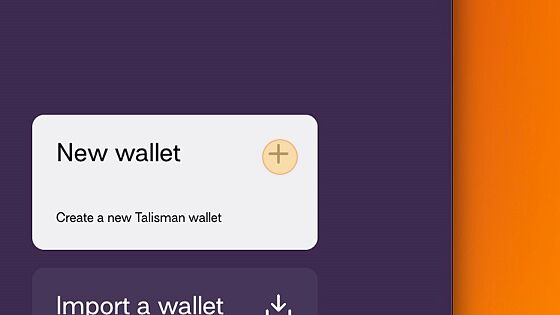
5. Click here

6. Click here
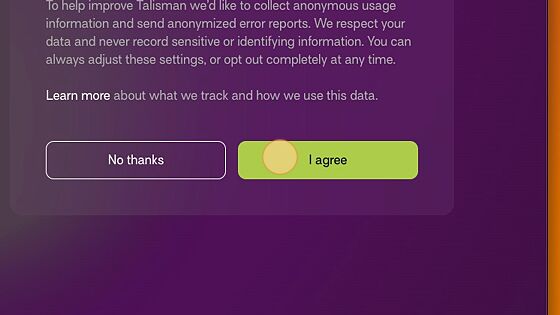
7. Click the Extensions pop-up button
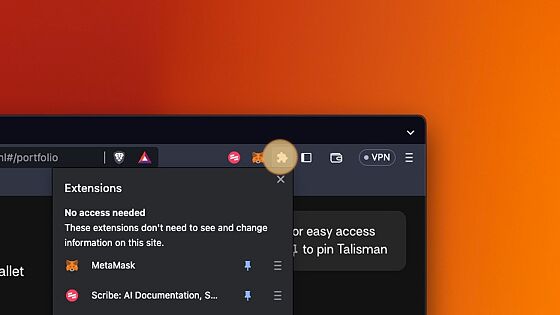
8. Click the button
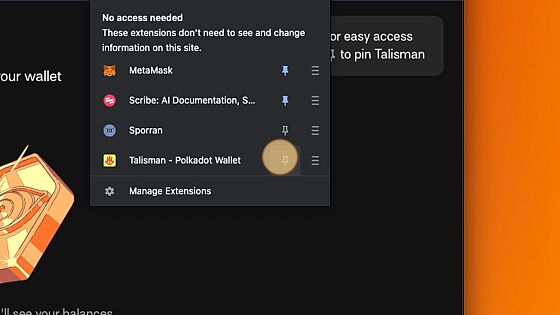
9. Click here
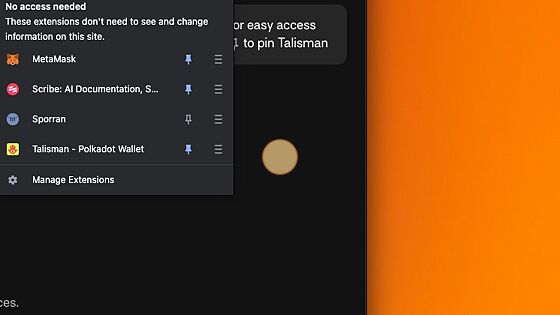
10. Click here
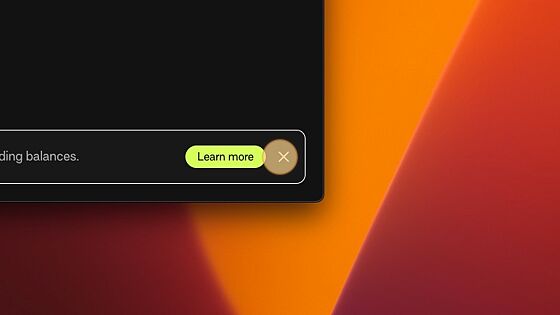
11. Click the Talisman pop-up button
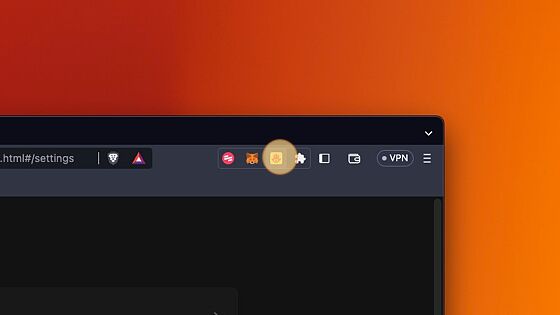
12. Click for more options
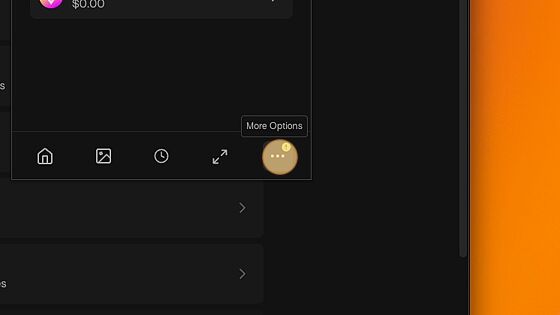
13. Backup wallet
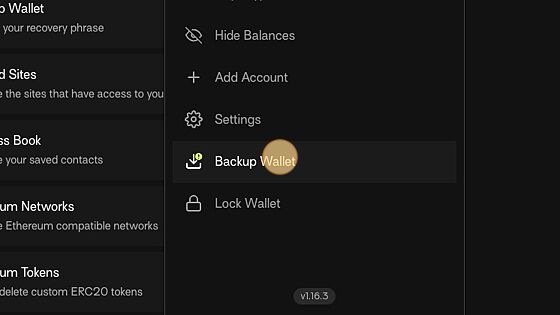
15. Make sure to save your backup phrase
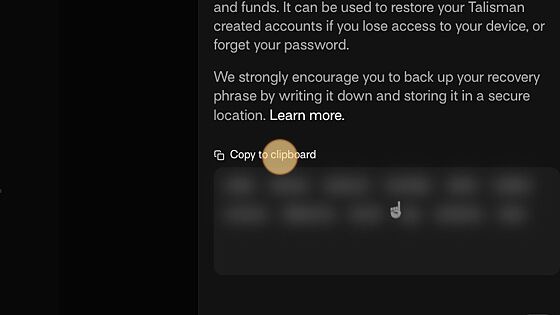
16. Select to confirm you have backed up
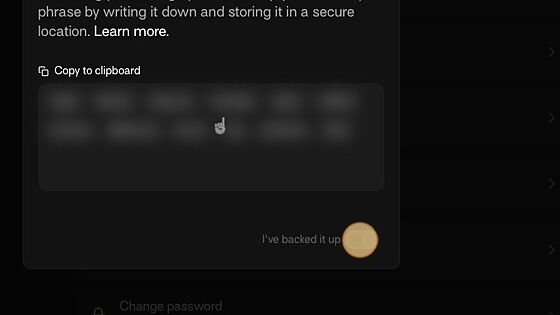
Talisman Wallet setup!
On This Page
Setting up Talisman wallet
