Using the Portal
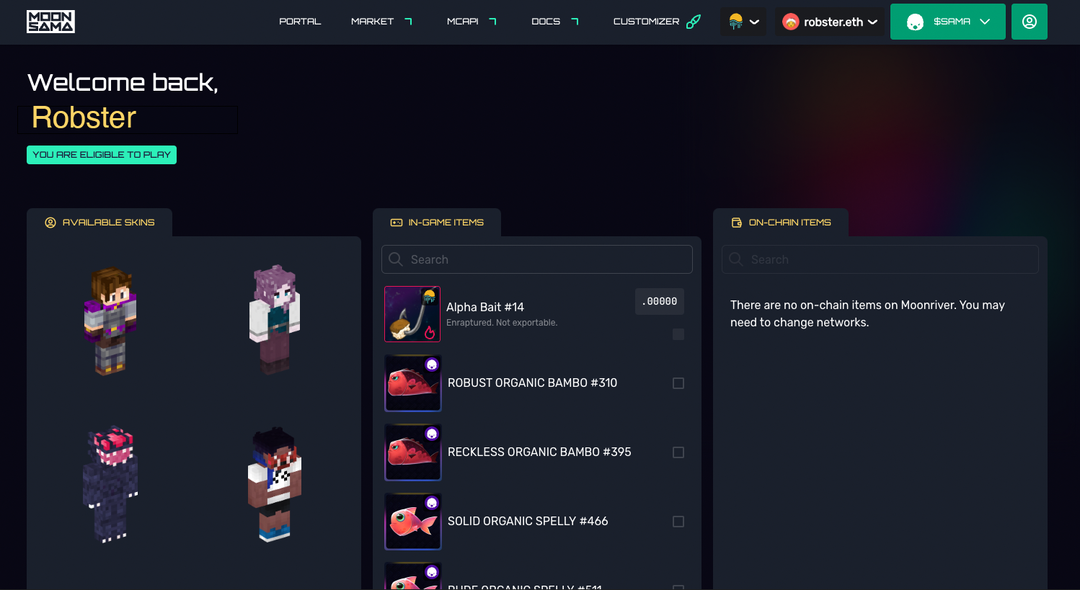
The Moonsama Multiverse Portal provides a streamlined process for transferring your Moonsama assets between your wallet and the portal. This page will guide you through the steps of importing and exporting assets, enabling you to fully engage with the Moonsama ecosystem. For detailed instructions on how to transfer your assets, please see the step-by-step guides below.
1. Whilst logged into the Portal with your wallet connected, select the item you would like to transfer into the in-game items.
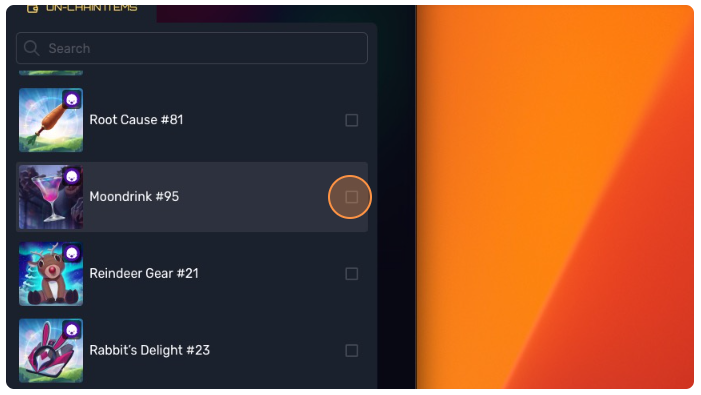
2. After selecting the item, scroll down and click the Import to game button.
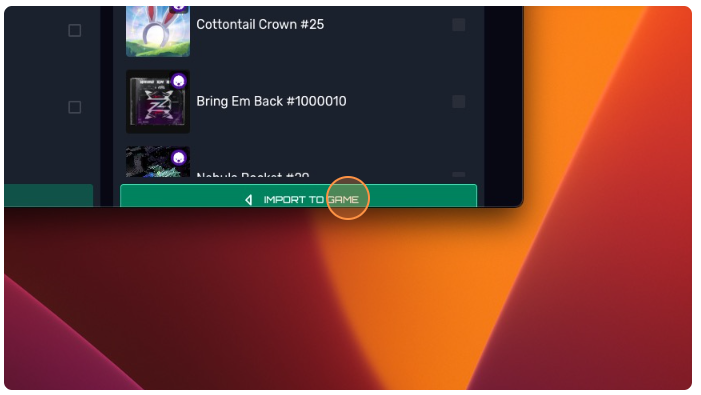
3. Then select the Import to Metaverse button as per below.
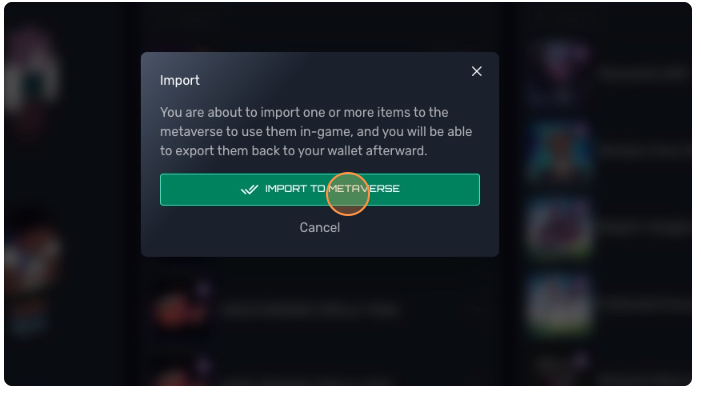
4. Confirm in your wallet the transaction to import. You will then receive a confirmation message if the transfer has been recorded successfully.
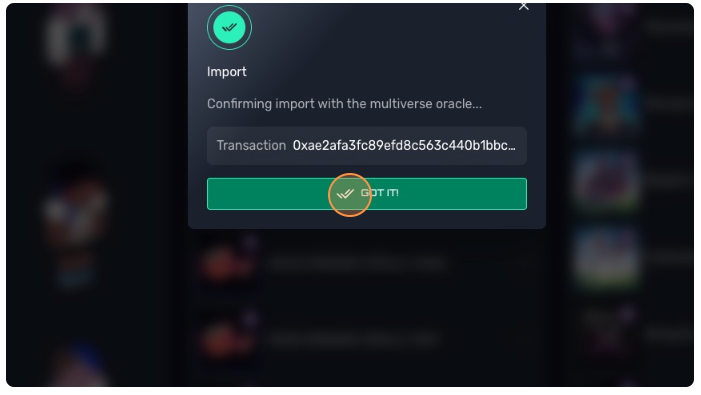
5. Congratulations the item will then appear in your in-game items section on the portal list.
