Using the Customizer
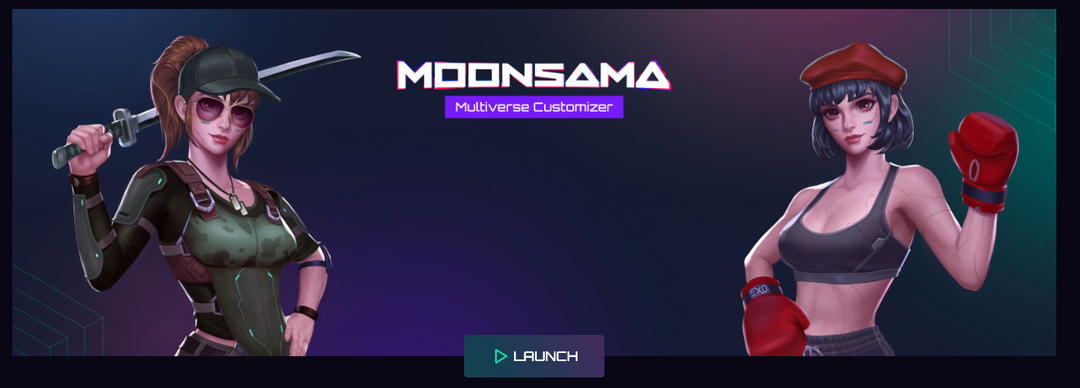
The Moonsama Customizer is an innovative tool that empowers players to craft their unique identity within the Multiverse. With plenty of customization options, users can assemble their Avatar portfolio, switch between appearances, and create one-of-a-kind looks. Whether you're looking to expand your NFT wardrobe or make a statement across the virtual world, the Customizer offers endless possibilities to express your creativity. This page will guide you through the process of using the Customizer. For detailed instructions, please refer to the step-by-step guides below.
1. Navigate to the customizer website https://customizer.moonsama.com/ and select Launch
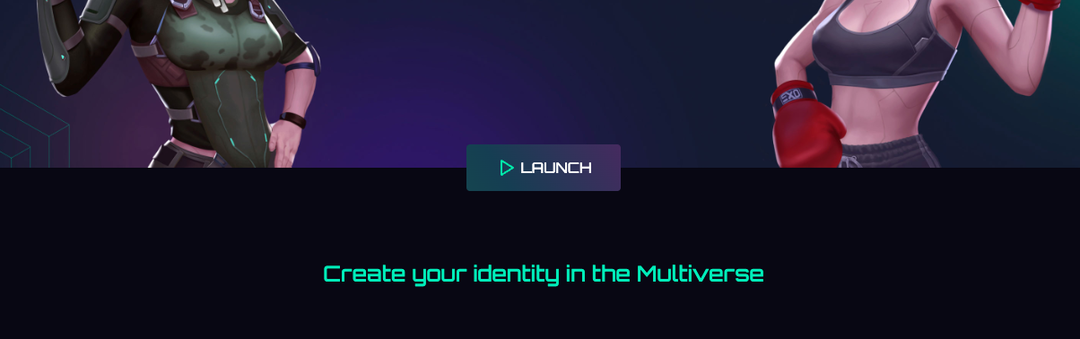
2. Next login using your Moonsama account with either KILT or Email
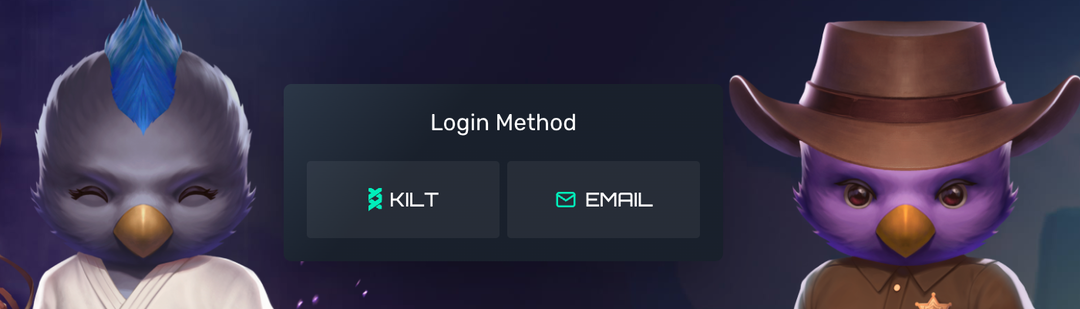
3. After logging in you will see a left hand navigation with your profile name, the number of credits for customizing images. Credits used will be restored at a rate of 1 per hour. to a max total of 10. You'll also see the images previously customized at the top middle and the option to + and create a new one. To create a customization select the collection you'd like. In this instructional example I have selected an Exosama.
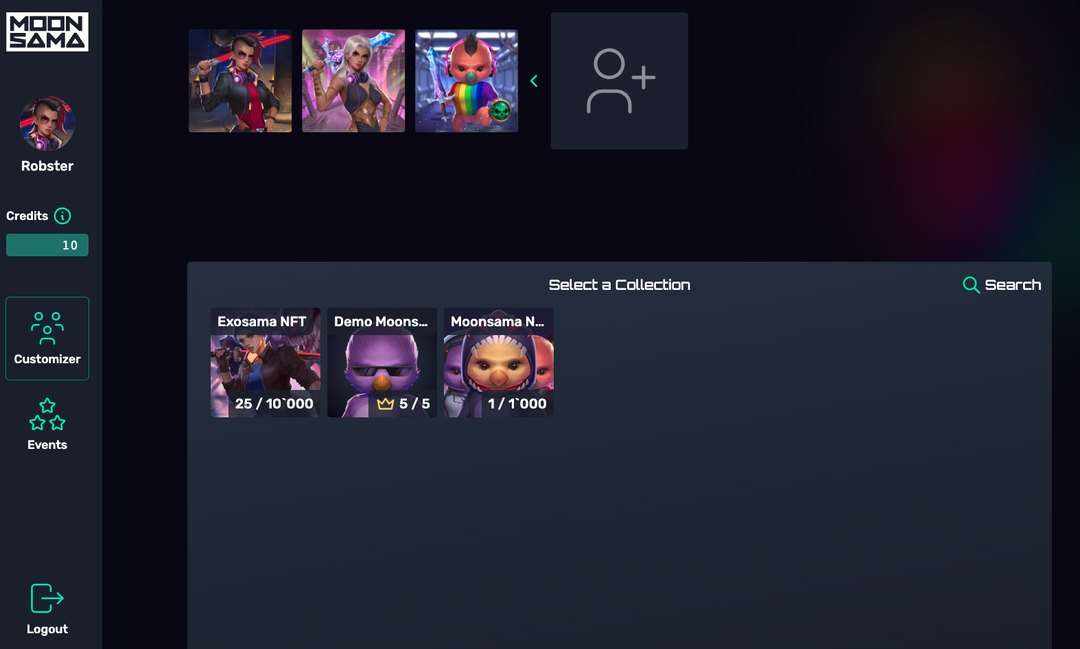
4. After selecting a collection, you then select an NFT for customization.
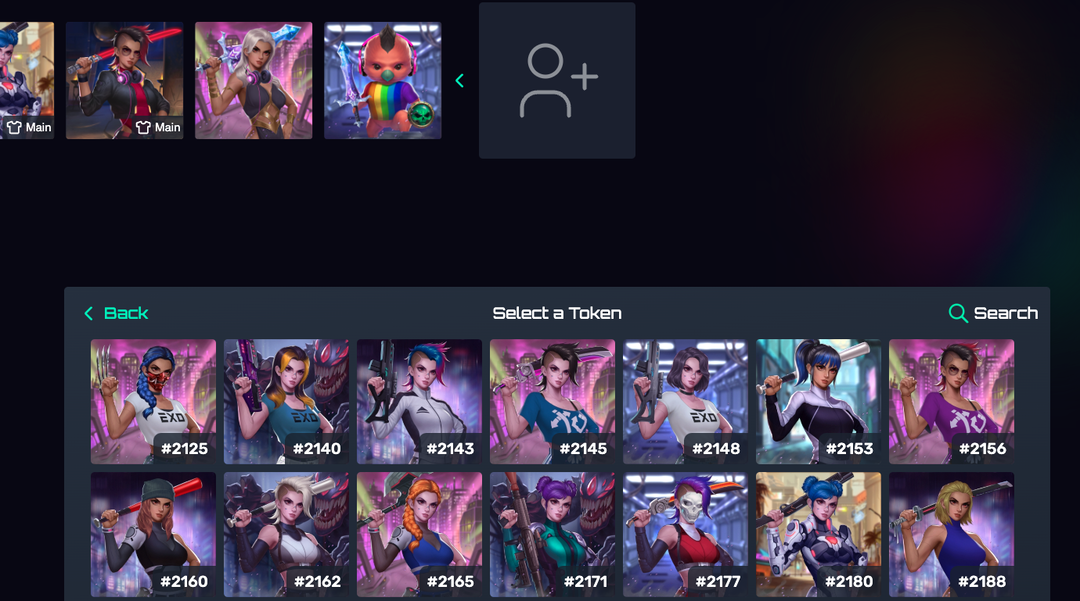
5. When you've selected the NFT it will take you back to the overview as per below. On this page you can download the default looks of the NFT to use across social media and it also has an option for review the traits.
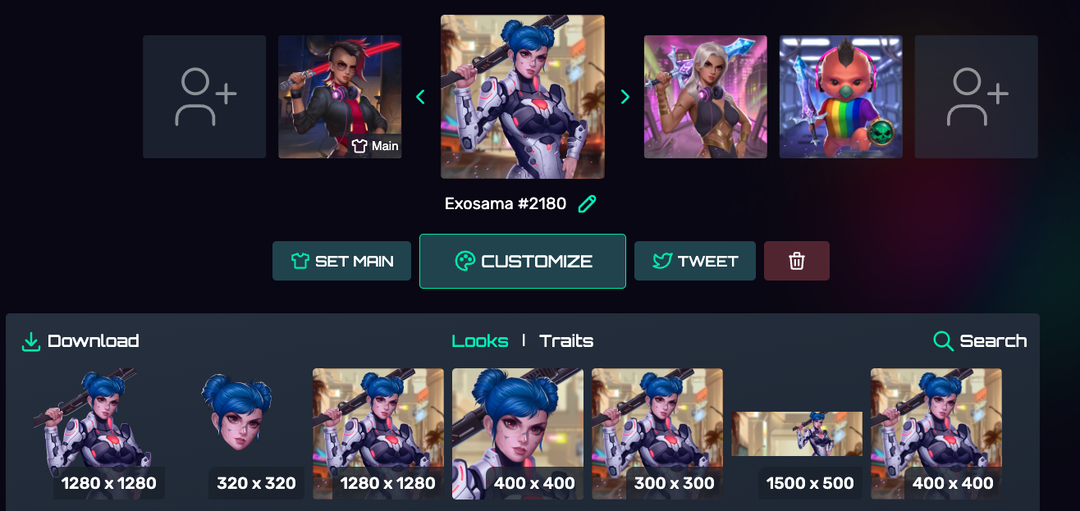
6. To start customizing the NFT select CUSTOMIZEand you'll be taken to another selection screen to select customizations.
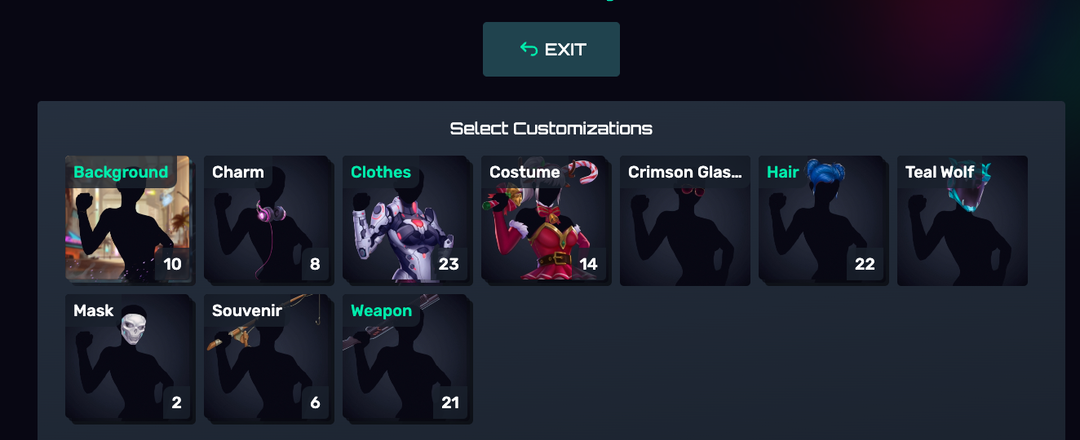
7. From here you can now go wild with the changes you'd like to modify into your NFT selected. As you select customizations the NFT image will live update on screen. When you have completed all updates to the NFT you can then select Save or if you'd like to remove and start again you can select Discard.
Here's my original

Here is the customized one!

