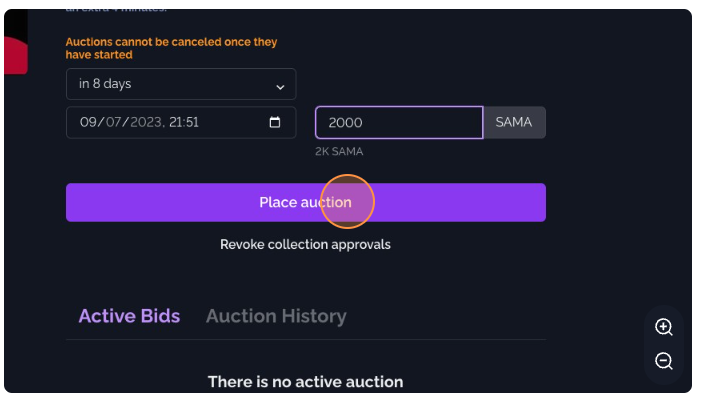Selling an NFT

As a seller, Raresama provides a platform to showcase your creative talent, build reputation, and connect with audiences passionate for fine digital art. Set your own terms or auction pieces, withdraw revenue directly, and avoid restrictive marketplace policies.
There are two ways to sell on Raresama, the first is through a fixed Buy it Now price and the second is through a timed Auction. Instuctions for both are shown below.
Option 1 - Sell through fixed price
1. Navigate to Raresama
2. Go to My Profile and then select Owned.
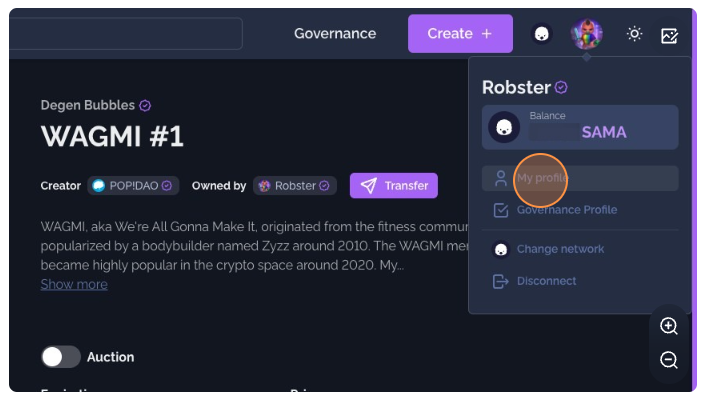
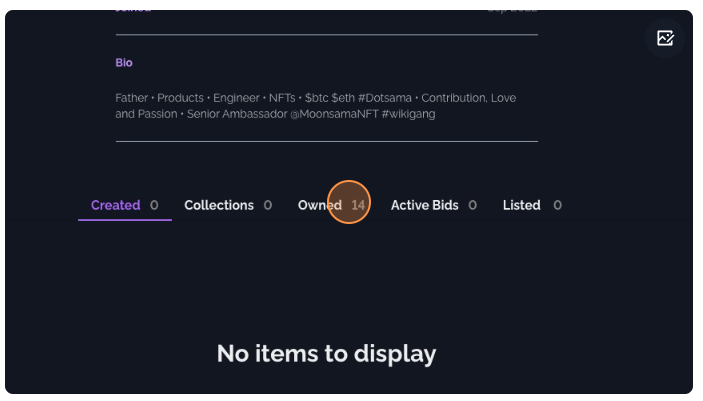
3. Next select the NFT you would like to sell.
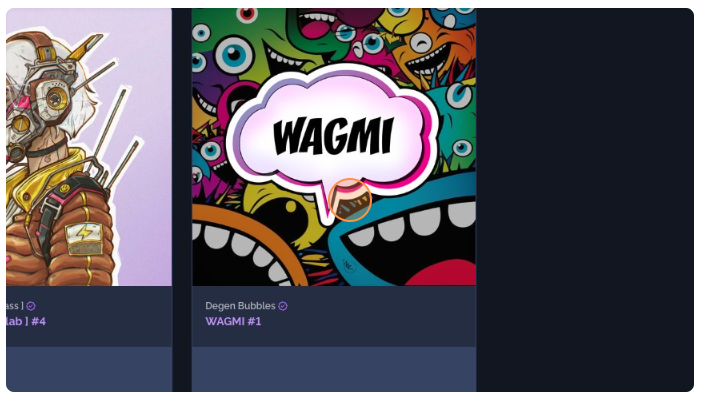
4. You'll now be in the NFT detail page and it's up to you on which option you'd like to choose. For this optional example we'll use the fixed 'Buy it now' price which doesn't expire. However you could set a timescale for the sale offer to expire if required.
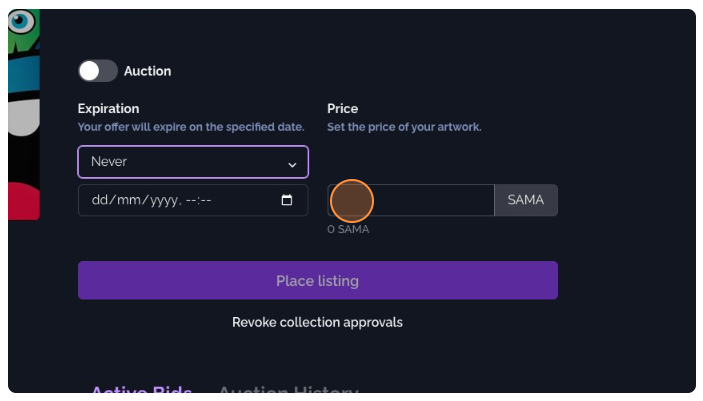
5. To complete the listing of your sale for a fixed price, select the place listing and confirm through your connected wallet.
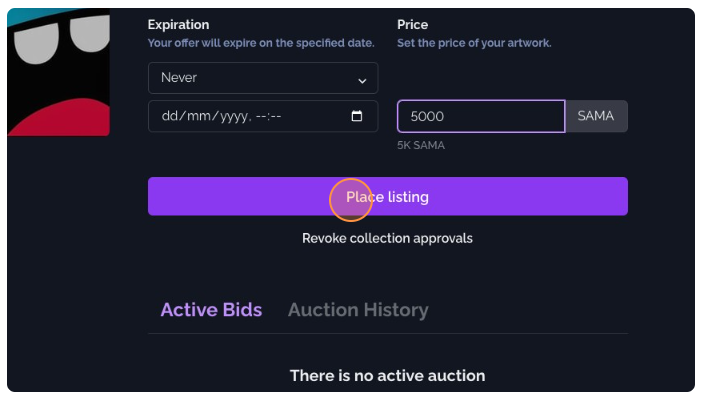
Option 2 - Sell through an Auction
1. Please follow steps 1-3 from Option 1 above.
2. On the NFT detail page toggle the Auction button to set the sale of the NFT through this method.
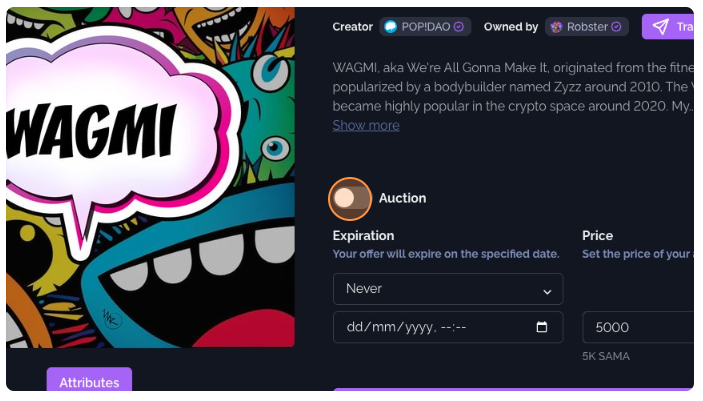
3. Then set the duration and end data for the auction.
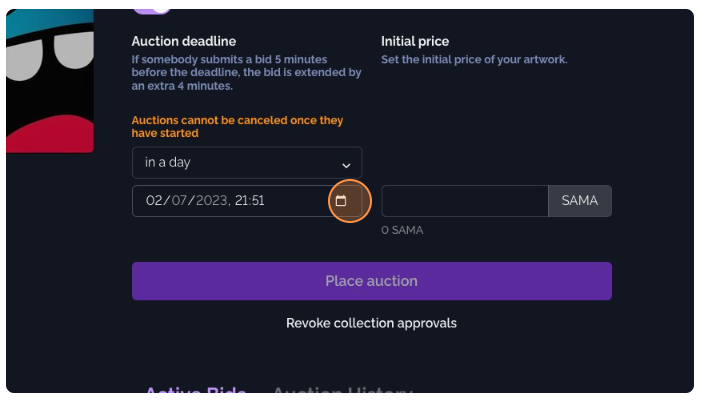
4. Finally set the initial price for the auction in $SAMA and then Place auction.