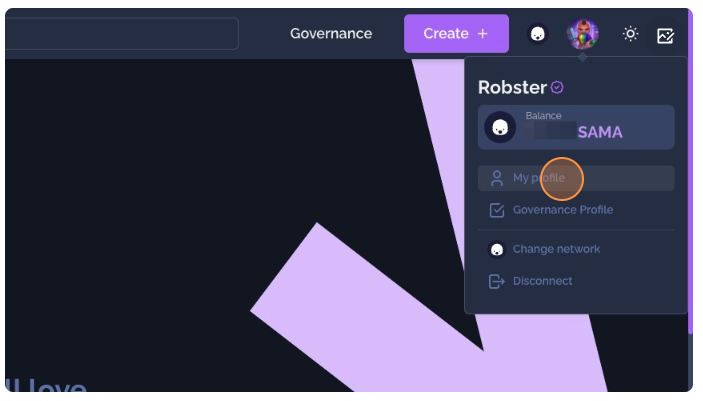Buying an NFT
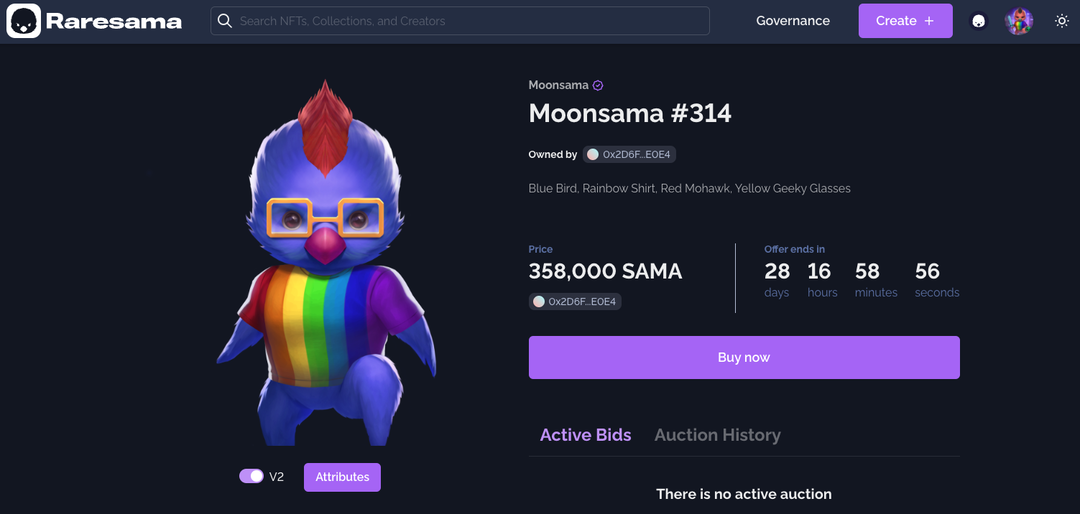
As a buyer, you'll find community-approved collections with unique artistic visions. By purchasing from Raresama, you directly support independent creators developing works poised to shape virtual experiences. Your participation sustains Raresama's mission of empowering artists through web3.
To purchase from Raresama there's 2 options to buy. Buy it Now and through a Live Auction, please see the steps below to help guide you through these options.
Option 1 - Buy Now
1. Navigate to Raresama
2. Scroll down to the filter menu and select the Buy Now option.
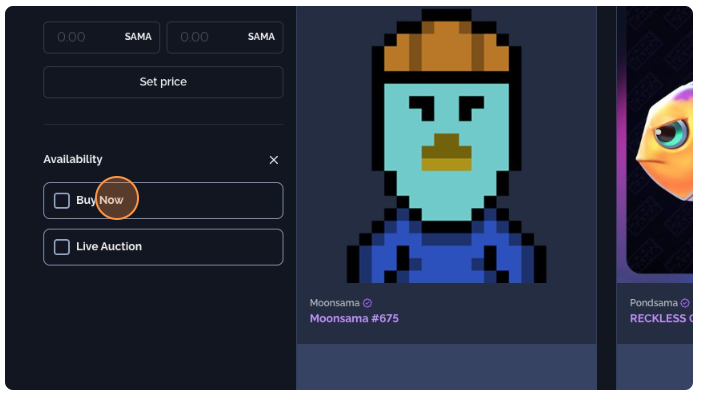
3. All NFTs that are available through Buy Now will be filtered into your view from lowest to highest cost as default setting. You can change the price range from the filter if required. Once you have an NFT you'd like to buy click on it's Image.
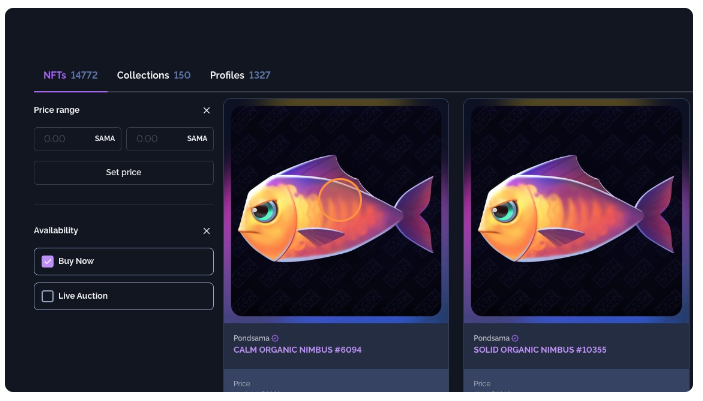
4. After selecting an NFT image with an interest to buy, you'll be navigated to the NFT listing page. Here it will show the price, the current owner and the option to review Attributes for the NFT if you'd like to see more (+ understand potential rarity or skills).
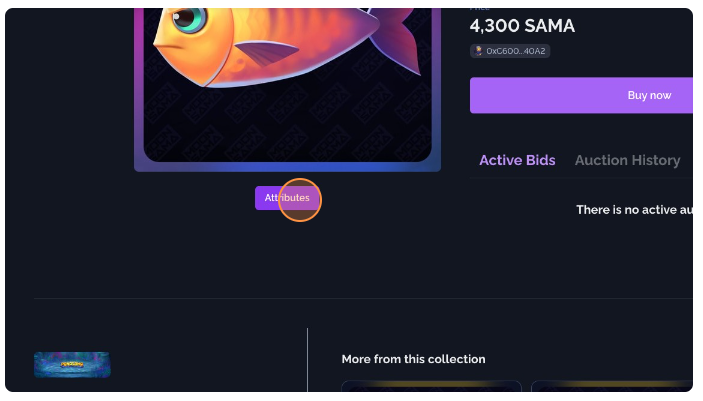
5. After selecting Attributes, a pop up will appear showcasing the NFTs particular attributed for consideration towards a purchase.
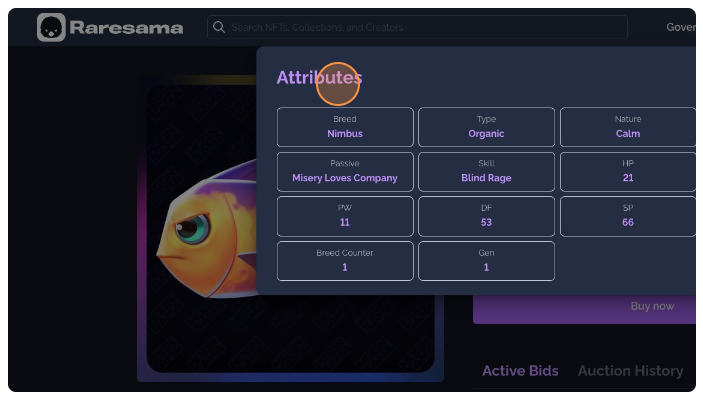
6. If you would like to continue with your purchase, close the attributes pop up and select the Buy Now button.
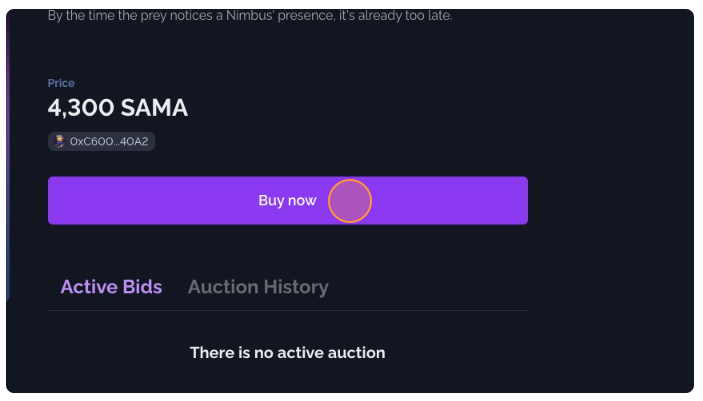
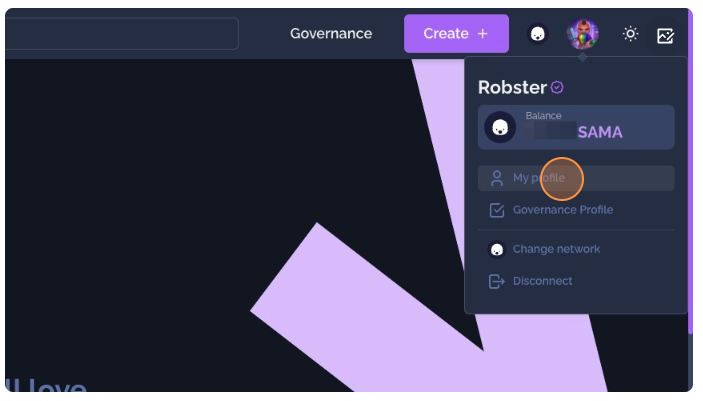
Option 2 - Buy through Auction
1. Navigate to Raresama
2. Scroll down below the home page banner and consider (1) active auctions with bids or (2) alternatively go to the filter menu and select the Live Auction option (auctions with currently no bids).
Option 1 - Auctions with active bids ongoing
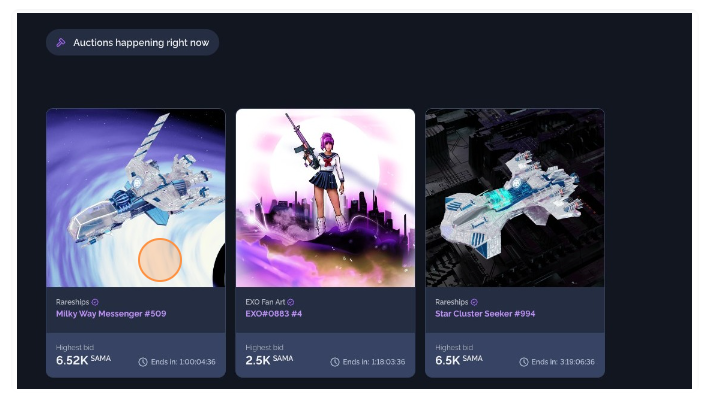
Option 2 - Auctions with no active bids
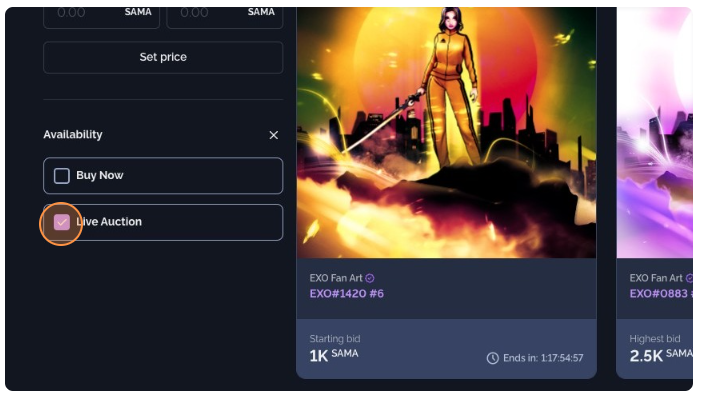
3. Select an active NFT auction image you would like to bid on and attempt to purchase.
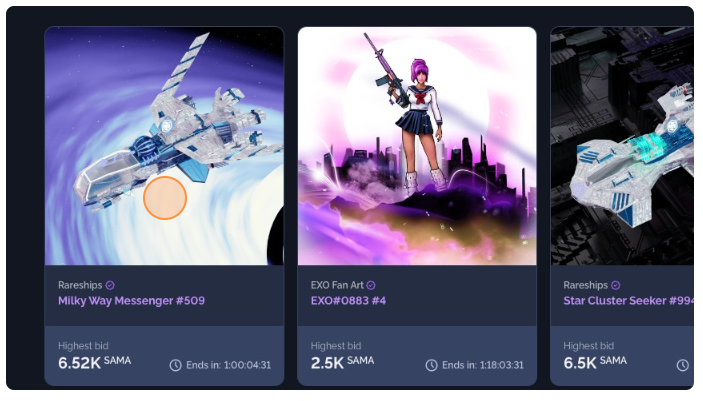
4. After selecting the NFT Image, it will navigate you to the auction detail page. On here you will be able to see the time remaining for the auction, the current bid price and the leading bidder.
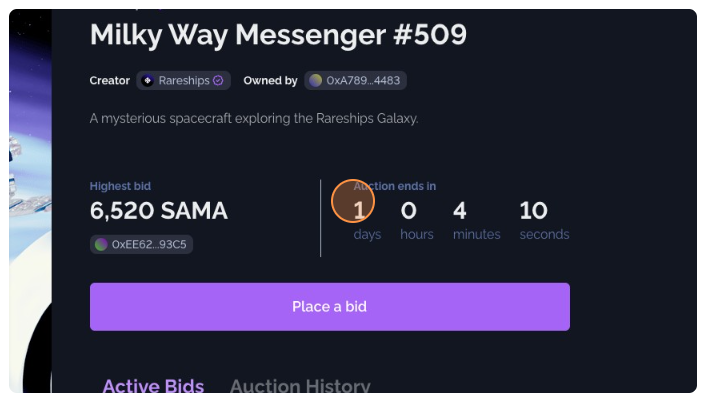
5. To place a bid, select the Place a bid button
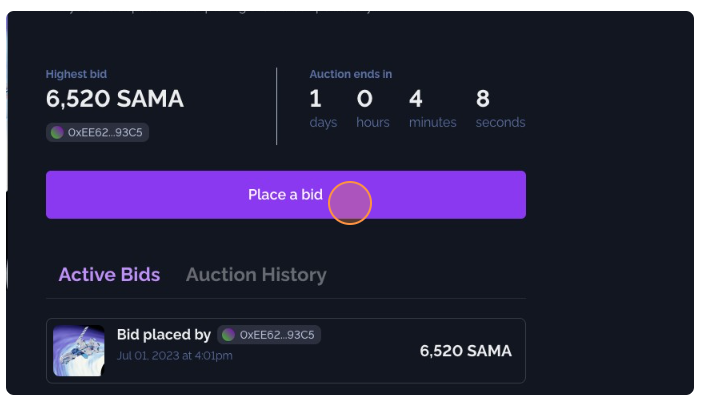
6. Enter your bid above the current highest bid. The minimum bid is shown.
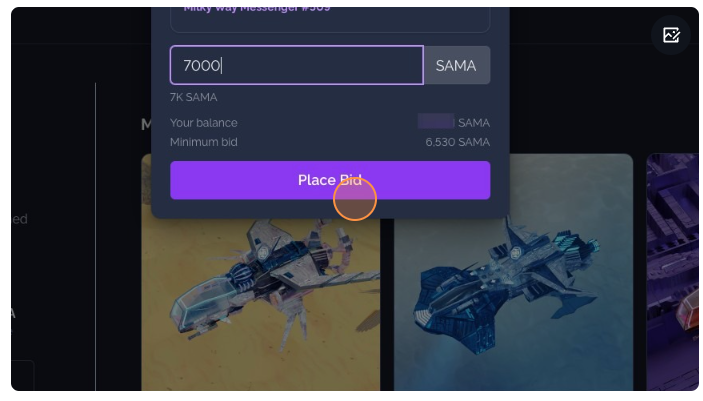
7. Bid Completed! Congratulations you are now the highest bidder. It's now important to continue monitoring the auction to completion and if you are still the highest bidder you would need to settle the payment and the NFT will be transferred to your wallet. It would also be viewable in your Raresama profile page by selecting as per below and then Owned.