Crafting Guide
1. Go to https://marketplace.moonsama.com/workbench and connect your wallet with the resources to the website.
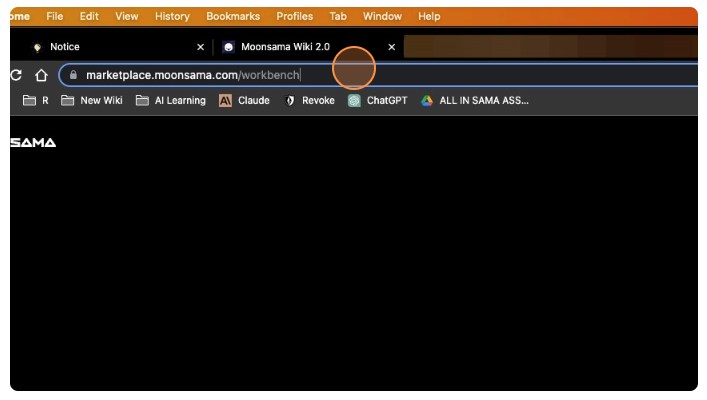
2. Select which Item you'd like to craft from the menu options and check you have enough resources to craft.
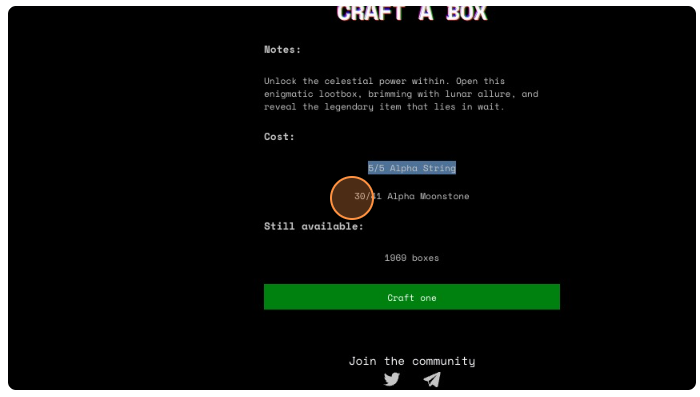
3. With your wallet connected and with sufficient resources available, you're now ready to craft -> select the craft button.
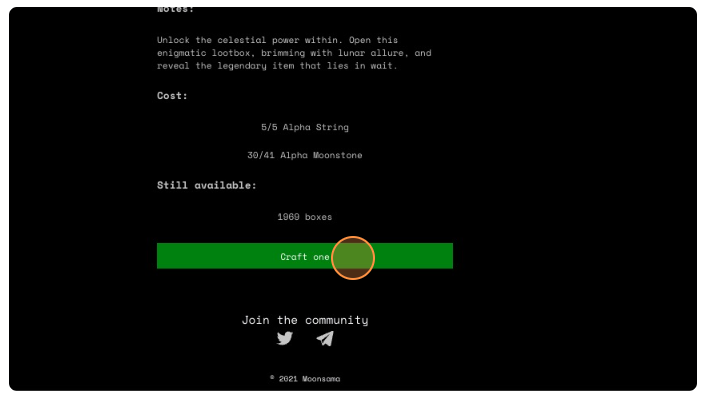
4. If you have the option to craft more than 1 and you'd like to save time crafting individually, select the amount you would like to craft.
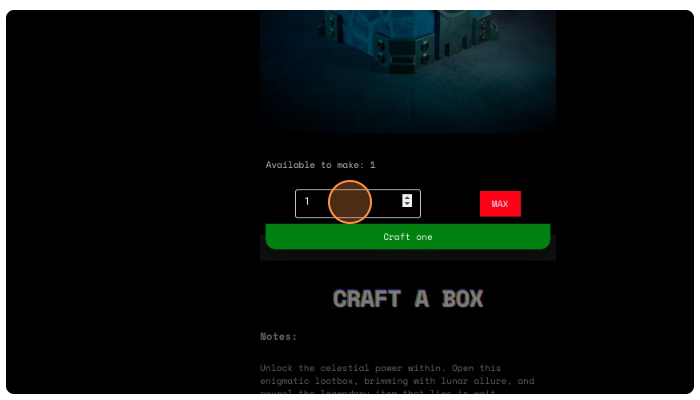
5. In the example I'm using Ledger but if you're not please select the confirm button.
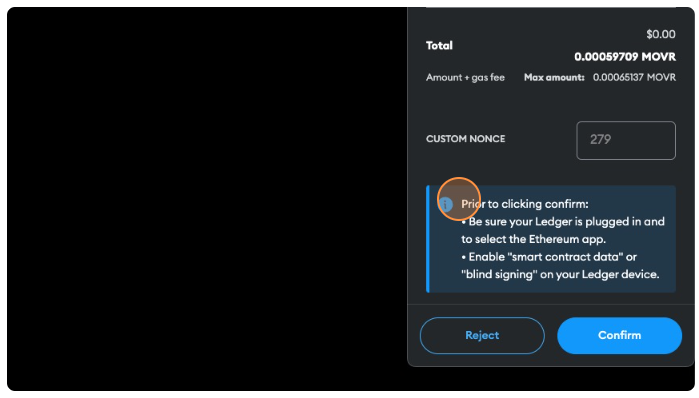
6. Wait for the transaction to confirm.
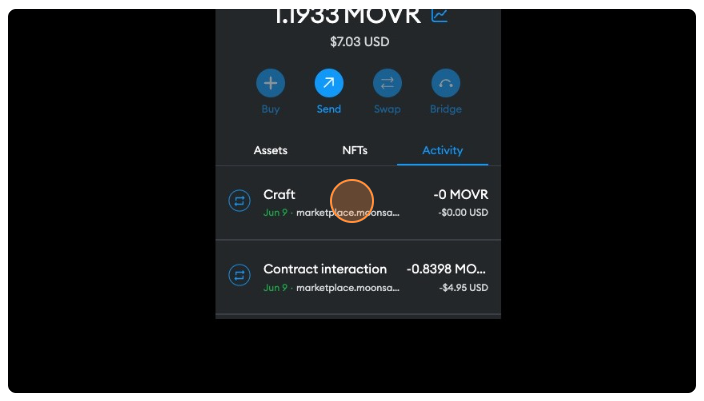
7. On the workbench crafting page, you will now have a new button to open the crafted box created. Select to open it.
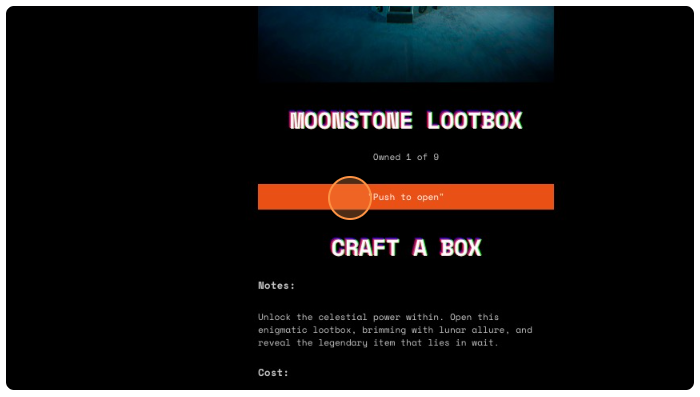
8. Confirm the transaction to open the crafted item.
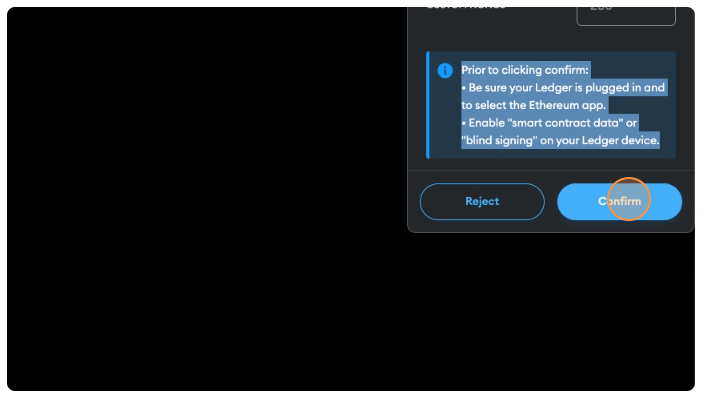
9. Wait until the request has been confirmed.
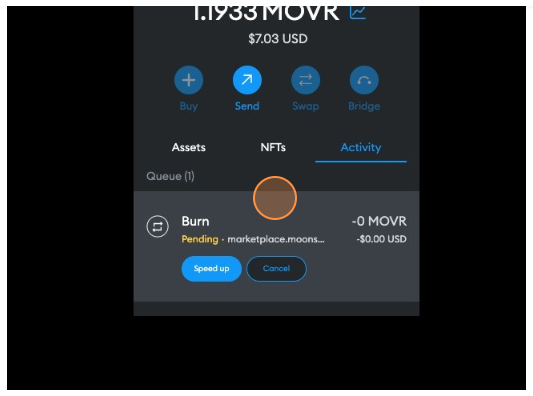
10. The crafted item is now ready to open! Select to remove the lid.
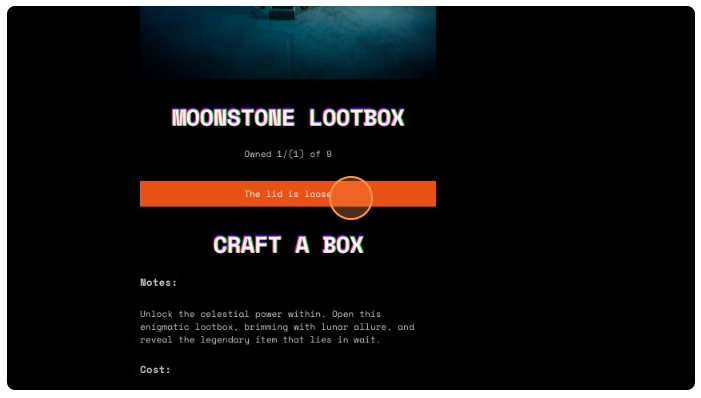
11. Then to open it! Good luck :-)
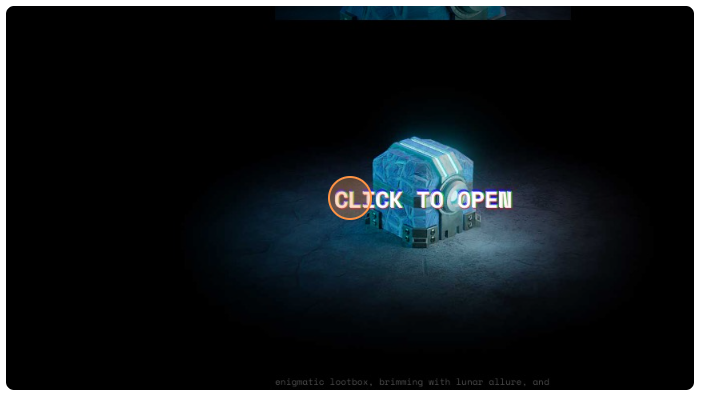
12. The crafted box will then reveal the item within.. I hope you got something powerful and rare!
If you'd like to see more information on the item go to my NFTs on https://marketplace.moonsama.com/ with your wallet connected.
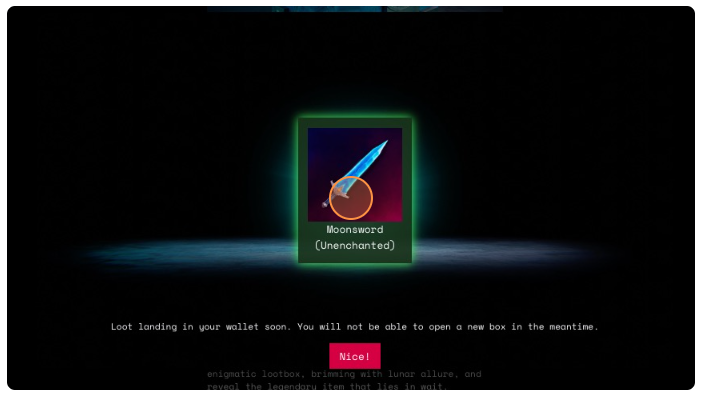
13. If you'd like to equip your item using the Moonsama portal please see the equip guide https://moonsamawiki.mynotice.io/?article=equip-guide-2992
